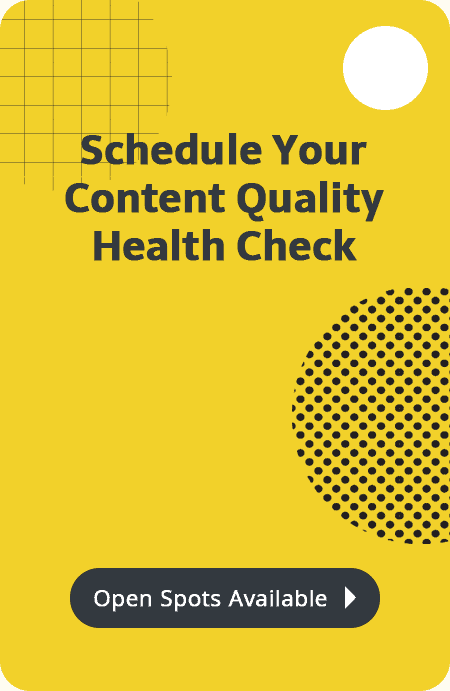If you spend time writing content for your site, you want to rank well on search engines. On-page SEO is one way to improve your position, and it should be considered every time you write a blog post or web page copy.
This checklist will help you consider the steps you should take for on-page SEO so that your content is optimized for your readers as well as search engine bots.
What is On-Page SEO vs. SEO?
You’ve probably heard “SEO” a lot if you are writing a website. Search engine optimization (SEO) is an umbrella term that includes everything from getting backlinks to using keywords.
There are three different kinds of SEO. Some of them overlap because they aren’t wholly separate sections:
Technical SEO includes the coding and technical elements that help prepare your site to meet the requirements of search engines. Improving your page speed or minimizing the cumulative layout shift (CLS) are examples of technical SEO that will help your site avoid being penalized by Google. Mobile-friendly responsive design is another example of an important technical feature to boost your SEO.
Off-Page SEO includes the things you do off your site to improve your ranking factors. Your backlink-building strategy, for example, is an off-page SEO tactic to show your site has authority and value that other sites use as a reference. Social sharing or brand mentions can also improve your SEO. Building up your contacts list and sending out targeted emails is another way to increase your traffic and boost SEO with off-page tactics.
On-Page SEO refers to the strategies you use when producing content on your site. We will dive into the specific tactics in our checklist below. While you may have to hire an expert to work on technical SEO improvements and may not have a lot of control over many elements of off-page SEO, you will be able to improve your on-page SEO just by keeping it at the forefront of your content marketing strategy.
On-Page SEO Checklist
Now that you understand how on-page SEO is different from other SEO tactics, it’s time to go over best practices. Here is a checklist you should use to improve your SEO strategy.
Write Quality Content
Always start by asking yourself, “What will my reader get out of this content?” Quality content increases the likelihood of conversions and reduces the bounce rate. It also helps boost your brand’s reputation as an industry leader.
Great content is more likely to be shared, increasing traffic and SEO through social links. At the same time, other brands are likely to connect back to quality content, increasing your domain authority with backlinks.
Rather than focus on keywords, focus on the purpose of your page. While keywords can help you stay on target with your content, a heavy keyword focus will make your content low quality and hard to read.
Answer Real Questions
People go to search engines to ask questions—so answer them! You can improve your SEO by answering the questions you are most frequently asked by your leads and customers. Most buyers are out there doing their own research and searching for answers to those questions before reaching out to ask a company rep.
Don’t just write content to target keywords—write content that answers questions accurately and in detail. Your SEO will be improved if you are answering the exact same questions being asked.
Target Different Audiences
Don’t just write content for one type of lead. Improve your SEO by addressing concerns, interests and questions of the various leads you want to target. Targeting more audience segments gives you a better chance at higher conversion rates. Using this method, you will also have more indexed pages on topics related to your niche.
Here are some examples of audience segments you can consider when choosing an article topic:
- Local buyers
- Buyer’s journey stage (awareness, consideration, decision, conversion, loyalty)
- Interests
- Pain points
- Search intent (informational, navigational, commercial or transactional)
Audit your content to ensure you have pieces that address each of your audience segments. It’s not unusual to find that you target one part of your audience more than another part. For example, many brands target buyers who are in the awareness stage or the decision stage but don’t spend much time on existing customers who are in the post-purchase loyalty stage.
Follow SEO-Friendly Formatting
How you write your posts will either hurt or help your SEO. Here are six formatting things you should do as you start writing your content.
- Page Title: The title tag is located at the top of your page and should use your primary keyword as well as your brand name. The title tag for each page should be a unique name to differentiate your pages. These titles will also be what people click on in searches, so they should be compelling and clear.
- Headers: Within the content itself, use headers (H2 and H3) to help break up the content. Not only will headers make the content easier to scan and more appealing to read, but headers also help search engine bots determine the purpose of the page. Include natural-fitting keywords in your headers to help improve your on-page SEO.
- Meta Descriptions: Search results show a list of page titles and meta descriptions. The description you choose should clarify the purpose of the page, promising a value that will entice the user to click on your link over the ones surrounding it. Each page should have a different meta description.
- Content Length: There is a lot of controversy surrounding the best word count for SEO. You don’t want to babble needlessly to fill space. Always consider the searcher’s intent when writing your content (are they looking for a quick answer or a more in-depth answer?). HubSpot has said the best length for SEO purposes is 2,100-2,400 words. They also found that not all posts should be that long, with some of their top performers under 1,500 words.
- Images: Use visual elements to draw readers into the page and keep them engaged. Choose images that remain consistent with your brand and help readers instantly connect with the content. You can use stock images, quotes, graphs, diagrams, illustrations and more to break up the text and keep readers moving down through the content.
- Mobile-Friendly: Don’t write in huge copy blocks. Your paragraphs should be three sentences or less to encourages mobile users to stick around. The smaller screen makes the text look longer.
Optimize for Image Search
Use alt text on your images to help clarify their purpose to the search engine bots. Not only will the right descriptions help bots determine the page intent, but descriptions can also help your page come up in an image search.
Descriptions should help clarify the purpose of a picture in case a visually-impaired visitor is using a tool to read the content (including image descriptions). Google explains:
“When choosing alt text, focus on creating useful, information-rich content that uses keywords appropriately and is in context of the content of the page. Avoid filling alt attributes with keywords (keyword stuffing) as it results in a negative user experience and may cause your site to be seen as spam.”
Your most important image should be located near the top and chosen for the featured image to help draw in traffic.
Don’t Be a Dead-End
Always offer links that take your visitors to useful resources. You will want to use outbound links to other sites as well as inbound links to your content.
Outbound links help show you are consumer-centric and not wholly focused on promoting your brand. Use authoritative links to help back up your content and show value for better SEO. Avoid using competitor links since that will increase their site domain.
Inbound links provide ways for your audience to navigate to more of your content. Use links that fit the context of your article and attach them to relevant keyword phrases for the anchor text. Always use a thoughtful call to action (CTA) to help users take the next logical step in their journey.
Compress Your Images
Slow loading sites are penalized by Google. You can help with speed by making your images more compressed. Compressed images take up less space without making them smaller in size. Too much compression will cause your images to look pixilated. “Web-friendly” images are typically 72dpi (dots per inch) or 92dpi.
If you are downloading images from a stock site, you need to select the medium or large size that is around 1,000 pixels wide. If the picture size is still big, you can use Photoshop or another photo-editing tool to compress the image into a web version.
For portfolios or eCommerce pages, use compressed thumbnails so you won’t have multiple pages slowing the load time.
Final Thoughts
We hope you got something out of this article and learned more about the On-Page SEO Basics for your Blog. If you need any help with your Blog’s content feel free to contact us!