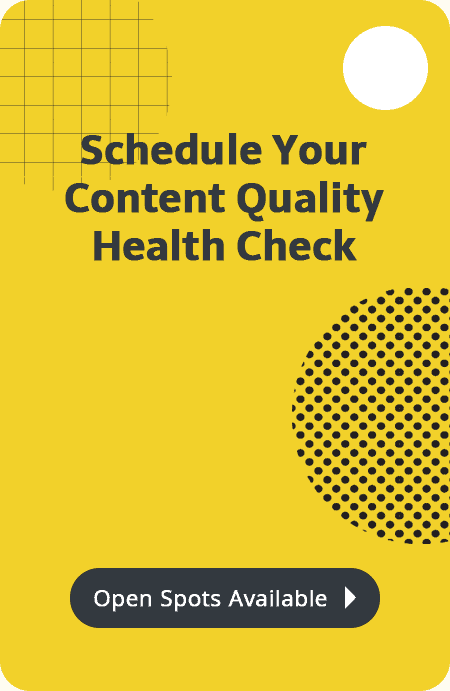Blogging has evolved far beyond its roots as a personal online journal. It has become a powerful tool for businesses, content creators, and individuals to share valuable insights, engage audiences, and build authority within their niches.
As the complexity and demands of blogging continue to grow, many bloggers are turning to collaborative blog management to meet these challenges head-on. In this article, we will explore best practices for managing a blog with a team, including communication tools, workflow, and role assignments. Whether you’re a business with a content marketing team or a group of passionate writers collaborating on a blog project, these tips will help you streamline your efforts and achieve blogging success as a team.
The Rise of Collaborative Blog Management
Traditionally, blogging was a solo endeavor. Individuals wrote, edited, and published content on their own. However, as blogs became integral to business marketing strategies and content production escalated, the need for collaborative blog management became evident. Here’s why collaborative blogging is on the rise:
1. Diverse Expertise: Team-based blogging allows you to leverage the expertise of multiple individuals. This diversity can result in richer and more comprehensive content.
2. Content Volume: To maintain a consistent publishing schedule and meet the growing demand for fresh content, teams can produce a higher volume of blog posts than individuals.
3. Quality Assurance: With multiple sets of eyes and skills, collaborative teams can ensure that content is well-researched, well-written, and free from errors.
4. Efficiency: Sharing responsibilities, such as writing, editing, and promotion, can significantly improve workflow efficiency.
Tips for Collaborative Blog Management
Effective collaborative blog management involves not only assembling a team but also establishing clear communication channels, defining roles, and optimizing workflow. Let’s dive into the essential tips for successful team-based blogging:
1. Define Your Blog’s Purpose and Audience
Before assembling your blogging team, it’s crucial to define the purpose of your blog and identify your target audience. Understanding your blog’s goals and who you’re trying to reach will guide your content strategy and help your team create content that resonates with your audience.
2. Select the Right Team Members
Choosing the right team members is essential for successful collaborative blog management. Consider individuals with diverse skills and expertise, including writers, editors, designers, and SEO specialists, depending on your blog’s needs.
3. Establish Clear Communication Channels
Effective communication is the foundation of collaborative blog management. Set up clear communication channels to keep your team in sync. Tools like Slack, Microsoft Teams, or project management platforms like Asana and Trello can facilitate real-time communication, file sharing, and task assignment.
4. Create a Content Calendar
A content calendar is indispensable for managing blog content effectively. It outlines your publishing schedule, assigns responsibilities, and ensures that everyone knows what’s expected. Tools like Google Calendar, CoSchedule, or a shared spreadsheet can help you create and manage your content calendar.
5. Define Roles and Responsibilities
Clearly define the roles and responsibilities of each team member. Assign specific tasks, such as writing, editing, SEO optimization, and promotion, to ensure that everyone knows their role in the content creation process. This clarity minimizes confusion and maximizes efficiency.
6. Develop a Workflow
Establish a well-defined workflow that outlines the content creation process from ideation to publication. Consider the following stages:
- Ideation: Brainstorming and selecting topics.
- Research: Gathering information and data.
- Writing: Drafting the content.
- Editing: Reviewing and proofreading.
- SEO Optimization: Enhancing content for search engines.
- Visual Design: Creating images or graphics.
- Review and Approval: Final checks and approvals.
- Publication: Posting and promoting the content.
Your workflow should specify the tasks, dependencies, and timelines for each stage.
7. Use Collaboration Tools
Leverage collaboration tools that streamline content creation and editing. Google Workspace (formerly G Suite) provides real-time document editing and commenting features. For larger teams, content management systems (CMS) like WordPress with collaborative plugins can be incredibly helpful.
8. Maintain Consistent Style and Branding
Consistency in style, tone, and branding is crucial for a unified blog. Develop and share a style guide that outlines writing guidelines, visual elements, and brand messaging to ensure that all content aligns with your blog’s identity.
9. Implement an Editorial Review Process
Establish a thorough editorial review process to maintain content quality. This includes multiple rounds of editing and proofreading to catch errors, improve clarity, and enhance the overall quality of your blog posts.
10. Monitor Performance Metrics
Regularly monitor key performance metrics to assess the success of your collaborative blog. Metrics such as traffic, engagement, conversion rates, and search engine rankings provide insights into your blog’s impact and areas for improvement.
11. Foster Collaboration and Feedback
Encourage collaboration among team members by fostering an environment where ideas and feedback are welcome. Regular team meetings and brainstorming sessions can spark creativity and result in innovative content ideas.
12. Promote Content Consistently
After publishing, promote your blog content consistently across various channels, including social media, email newsletters, and industry forums. Make use of automation tools like Buffer or Hootsuite to schedule posts and reach a broader audience.
13. Review and Iterate
Periodically review your collaborative blog management process and seek feedback from your team members. Identify bottlenecks or areas for improvement, and be open to making adjustments to optimize your workflow.
Tools for Collaborative Blog Management
To streamline collaborative blog management, consider using the following tools:
1. Google Workspace (formerly G Suite)
- Google Docs: Collaborative document editing.
- Google Sheets: Shared spreadsheets for content calendars.
- Google Drive: Storage and file sharing.
2. Project Management Tools
- Asana: Task management and collaboration.
- Trello: Visual task boards for project organization.
- Monday.com: Work operating system for teams.
3. Content Management Systems (CMS)
- WordPress: Popular CMS with collaborative plugins.
- Drupal: Open-source CMS with content collaboration features.
4. Communication Tools
- Slack: Real-time messaging for teams.
- Microsoft Teams: Collaboration hub within Microsoft 365.
5. SEO and Analytics Tools
- SEMrush: SEO research, analytics, and tracking.
- Google Analytics: Web traffic and user behavior analysis.
6. Social Media Management Tools
- Buffer: Social media scheduling and management.
- Hootsuite: Social media marketing and monitoring.
Conclusion
Collaborative blog management is a powerful approach to meet the growing demands of blogging in today’s digital landscape. By assembling the right team members, establishing clear communication channels, defining roles and responsibilities, and optimizing your workflow, you can effectively manage a blog as a team.
Remember to foster collaboration, maintain consistency in style and branding, monitor performance metrics, and promote your content consistently. Additionally, use the right tools, such as Google Workspace, project management tools, CMS platforms, and analytics software, to streamline your collaborative blog management efforts.
By implementing these tips and tools, you’ll be well on your way to achieving blogging success as a team, producing high-quality content, and reaching and engaging your target audience effectively.